Enrique Soriano-Salvador
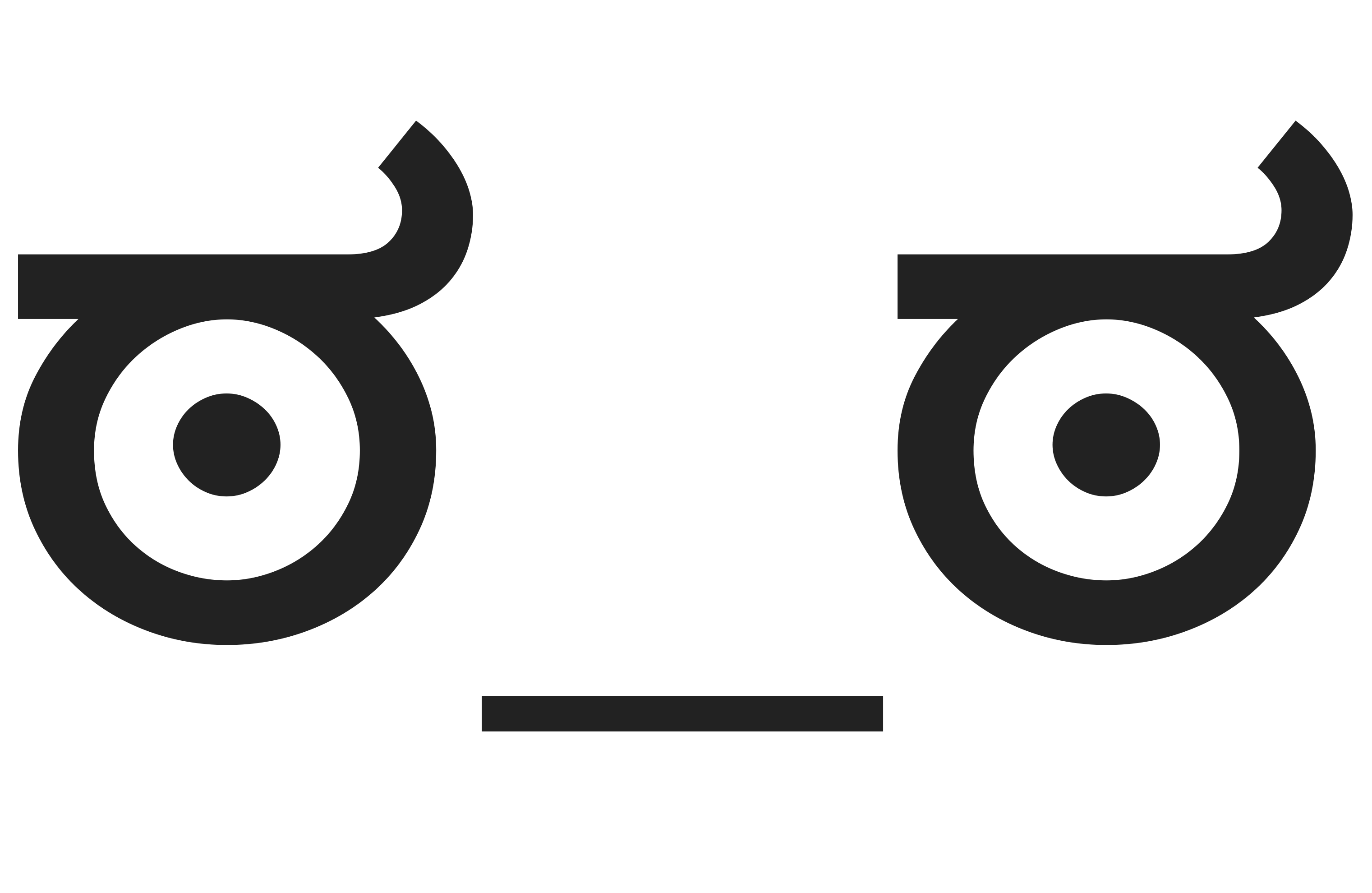
sysfatal(blog)
Polyglottar, un polyglot ISO+TAR+ELF
by e__soriano

En la pasada edición de RootedCON, en la que tuve el placer de participar como ponente, @mindcrypt (Alfonso Muñoz) dio una charla sobre polyglots… pero me la perdí porque esa mañana tenía que dar cuatro horas de clase en la Universidad. Por suerte, dado el confinamiento por el COVID-19, repitió la charla por videoconferencia y ya pude verla. El tema de los polyglots me parece muy interesante y divertido.
El objetivo de un polyglot es pasar por ficheros de
distintos formatos. Se puede usar para ocultar un programa malicioso como
si fuera otro tipo de fichero, con el fin de pasar desapercibido
al análisis de AV, IDS, etc.
En la charla online, se explicó un polyglot
que tenía el formato de una imagen pero se podía ejecutar como un script de shell.
Un magic number es una secuencia de bytes que identifica un tipo de fichero
(está siempre situado en el mismo sitio, en general,
al principio). El
magic number (o file signature)
del polyglot es el de la imagen, pero el fichero
oculta un programa que se ejecutará (en este caso, comandos de un script
de shell).
Esto es posible porque en la mayoría de los shells de UNIX (por ejemplo, rc
no lo hace), si se intenta ejecutar un programa y la llamada a exec falla,
el shell entiende que es un programa que tiene que interpretar él.
Por tanto, ejecuta como un script de shell. IMHO esto es un error de diseño.
La llamada al sistema exec, si se le ha pasado un fichero ejecutable que
existe y se puede acceder,
puede fallar porque se está intentando ejecutar
un binario incorrecto o porque el fichero ejecutable no comienza
con un hashbang (la secuencia #!, también conocida como shebangs)
seguida de la ruta del programa intérprete
(en ese caso, el sistema ejecutaría el intérprete pasándole como argumento
la ruta del fichero ejecutable). En el caso de un script de shell, siempre
debería tener el hashbang.
Pero esto no es así: el shell entiende que si un programa no se puede ejecutar
lo tiene que interpretar él mismo, abriendo la puerta a este tipo
de polyglots.
Funcionan perfectamente. Aquí
puedes encontrar una herramenienta de @mindcrypt.
Estructura
En este caso el polyglot es de un tipo de fichero con estructura interna (la imagen tiene su cabecera, su magic number, las secciones, etc.) y otro tipo sin estructura (el “script” de shell). La pregunta que me vino a la cabeza durante la charla fue: ¿es posible crear un polyglot con dos tipos de ficheros estructurados (esto es, cada uno con su estructuta interna, magic numbers, etc.)?
Al comentarlo, otro asistente dijo que el magic number de los ficheros siempre está al principio del fichero, por lo que no es posible tener un polyglot que cumpla con dos formatos estructurados. Pero esto no es siempre así, hay casos raros. En la wikipedia tenemos los magic numbers de los formatos más conocidos. Hay un tipo bastante usado en los sistemas de tipo UNIX, TAR. Un tar es un fichero archivador que contiene dentro otros ficheros (comprimido o no).
La cuestión es que el magic de tar está en el offset 0x101, no
al principio del fichero (offset 0x00). Por tanto, sí es posible crear
un polyglot de dos tipos estructurados, por ejemplo TAR y lo más peligroso
si hablamos de malware, el formato binario ejecutable de Linux: ELF.
Bueno, aprovechando las vacaciones, he dedicado un día a implementar uno :)
TAR
El formato está descrito
en este manual.
Como hemos dicho antes, el magic está en el offset 0x101. Al principio
del fichero hay una cabecera, pero lo primero que tiene no es el magic.
En todo momento hablaré de TAR POSIX, ya que hay distintas versiones (el comando original es de 1979): GNU (dos versiones), v7 y ustar.
La cabecera, vista como un record de C, es esta:
struct posix_header
{
char name[100];
char mode[8];
char uid[8];
char gid[8];
char size[12];
char mtime[12];
char chksum[8];
char typeflag;
char linkname[100];
char magic[6];
char version[2];
char uname[32];
char gname[32];
char devmajor[8];
char devminor[8];
char prefix[155];
};
Lo primero que viene es el nombre del directorio que contiente el tar.
Por tanto, ¿qué pasa si ponemos como nombre un el magic de
ELF (0x7f454c46, esto es, un byte 0x7f
seguido de los caracteres ELF)?
$> mkdir test
$> cp file1 file2 file3 test
$> mv test $'\x7FELF'
$> ls -d *ELF*
''$'\177''ELF'
$> tar cvf file.tar $'\x7FELF'
$> file file.tar
file.tar: POSIX tar archive (GNU)
$> xxd file.tar | head -1
00000000: 7f45 4c46 2f00 0000 0000 0000 0000 0000 .ELF/..........
$>
Bueno, pues parece que podemos tener el magic de ELF en un TAR.
Además, el comando file que sabe inspeccionar el contenido de un fichero
y localizar los magic numbers, dice que es un TAR. La cosa pinta bien.
Antes de seguir, subí el fichero a virustotal para ver qué decía. La respuesta me sorprendió: sólo un motor (McAfee) había detectado algo raro y lo clasicaba como malware (exploit).
Parece que no soy el primero en fijarse en TAR. Virustotal hace referencia al CVE 2012-1429, que a su vez redirige a un artículo presentado en el 2012 IEEE Symposium on Security and Privacy llamado Abusing File Processing in Malware Detectors for Fun and Profit. En este artículo se exploran distintas técnicas para ocultar malware; entre otras, hablan de TAR.
Mirando más, encontré que el PoC or GTFO número 6 se describe un polyglot TAR+PDF. En esta publicación son muy aficionados a los polyglots. Pero es mucho más interesante un polyglot TAR + ELF :) Además, el artículo anterior no ofrece detalles de implementación del exploit.
En esta base de datos de polyglots no aparece ninguno TAR+ELF (enlace cortesía de @cgvwzq).
Esto parece divertido, así que ¡adelante!
ELF
Ahora veamos un poco de ELF (nos centraremos en 64 bits). Un ELF tiene la cabecera:
typedef struct
{
unsigned char e_ident[EI_NIDENT]; /* Magic number and other info */
Elf64_Half e_type; /* Object file type */
Elf64_Half e_machine; /* Architecture */
Elf64_Word e_version; /* Object file version */
Elf64_Addr e_entry; /* Entry point virtual address */
Elf64_Off e_phoff; /* Program header table file offset */
Elf64_Off e_shoff; /* Section header table file offset */
Elf64_Word e_flags; /* Processor-specific flags */
Elf64_Half e_ehsize; /* ELF header size in bytes */
Elf64_Half e_phentsize; /* Program header table entry size */
Elf64_Half e_phnum; /* Program header table entry count */
Elf64_Half e_shentsize; /* Section header table entry size */
Elf64_Half e_shnum; /* Section header table entry count */
Elf64_Half e_shstrndx; /* Section header string table index */
} Elf64_Ehdr;
Después de la cabecera, el fichero tiene sus secciones (la información necesaria para el enlazado) y los segmentos (la información para cargar el programa y ponerlo a ejecutar en un proceso) que conforman el ejecutable: TEXT (las instrucciones), DATA (las variables globales inicializadas), etc.
POLYGLOTTAR
El programa que vamos a intentar ejecutar es este (escrito en AT&T assembly syntax ya que usaremos GNU AS):
.global _start
.text
_start:
mov $1, %al # RAX holds syscall 1 (write), I chose to use
# %al, which is the lower 8 bits of the %rax
# register. From a binary standpoint, there
# is less space used to represent this than
# mov $1, %rax
mov %rax, %rdi # RDI holds File Handle 1, STDOUT. This means
# that we are writing to the screen. Again,
# moving RAX to RDI is shorter than
# using mov $1, %rdi
mov $msg, %rsi # RSI holds the address of our string buffer.
mov $6, %dl # RDX holds the size our of string buffer.
# Moving into %dl to save space.
syscall # Invoke a syscall with these arguments.
mov $60, %al # Now we are invoking syscall 60.
xor %rdi, %rdi # Zero out RDI, which holds the return value.
syscall # Call the system again to exit.
msg:
.ascii "hey!!\n"
Este pequeño programa (lo he tomado prestado de aquí) simplemente escribe la cadena hey!! por su salida.
El programa primero hace una llamada al sistema write y después
acaba el programa realizando una llamada al sistema exit.
Si ensamblamos, enlazamos y ejecutamos:
$> as hey.s -o hey.o
$> ld hey.o -o hey
$> ./hey
hey!!
$>
Veamos qué tiene dentro el ejecutable:
$> readelf -a hey
ELF Header:
Magic: 7f 45 4c 46 02 01 01 00 00 00 00 00 00 00 00 00
Class: ELF64
Data: 2's complement, little endian
Version: 1 (current)
OS/ABI: UNIX - System V
ABI Version: 0
Type: EXEC (Executable file)
Machine: Advanced Micro Devices X86-64
Version: 0x1
Entry point address: 0x0
Start of program headers: 64 (bytes into file)
Start of section headers: 2097360 (bytes into file)
Flags: 0x0
Size of this header: 64 (bytes)
Size of program headers: 56 (bytes)
Number of program headers: 1
Size of section headers: 64 (bytes)
Number of section headers: 5
Section header string table index: 4
Section Headers:
[Nr] Name Type Address Offset
Size EntSize Flags Link Info Align
[ 0] NULL 0000000000000000 00000000
0000000000000000 0000000000000000 0 0 0
[ 1] .text PROGBITS 0000000000000000 00200000
000000000000001d 0000000000000000 AX 0 0 1
[ 2] .symtab SYMTAB 0000000000000000 00200020
0000000000000078 0000000000000018 3 4 8
[ 3] .strtab STRTAB 0000000000000000 00200098
0000000000000016 0000000000000000 0 0 1
[ 4] .shstrtab STRTAB 0000000000000000 002000ae
0000000000000021 0000000000000000 0 0 1
Key to Flags:
W (write), A (alloc), X (execute), M (merge), S (strings), I (info),
L (link order), O (extra OS processing required), G (group), T (TLS),
C (compressed), x (unknown), o (OS specific), E (exclude),
l (large), p (processor specific)
There are no section groups in this file.
Program Headers:
Type Offset VirtAddr PhysAddr
FileSiz MemSiz Flags Align
LOAD 0x0000000000200000 0x0000000000000000 0x0000000000000000
0x000000000000001d 0x000000000000001d R E 0x200000
Section to Segment mapping:
Segment Sections...
00 .text
There is no dynamic section in this file.
There are no relocations in this file.
The decoding of unwind sections for machine type Advanced Micro Devices X86-64 is not currently supported.
Symbol table '.symtab' contains 5 entries:
Num: Value Size Type Bind Vis Ndx Name
0: 0000000000000000 0 NOTYPE LOCAL DEFAULT UND
1: 0000000000000000 0 SECTION LOCAL DEFAULT 1
2: 0000000000000000 0 FILE LOCAL DEFAULT ABS asm_hey.o
3: 0000000000000017 0 NOTYPE LOCAL DEFAULT 1 msg
4: 0000000000000000 0 NOTYPE GLOBAL DEFAULT 1 _start
No version information found in this file.
$>
El programa tiene su segmento TEXT (instrucciones), la tabla de símbolos
(que se puede quitar con strip) y poco más.
Pero tenemos un problema: la cabecera del TAR ocupa 512 bytes. En ese offset, para el formato ELF, nos meteríamos ya en las tablas de secciones y segmentos, que son cosas que no podemos sobrescribir. Pero necesitamos también preservar las partes importantes de la cabecera del TAR (magic etc.) y sus datos. ¿Qué hacemos?
Plan
El plan que se me ocurrió es este:
-
Crear un segmento nuevo en el ELF, que llamaremos CUSTOM, para que en él caigan todos los datos del TAR.
-
Ignorar ese segmento en nuestro programa.
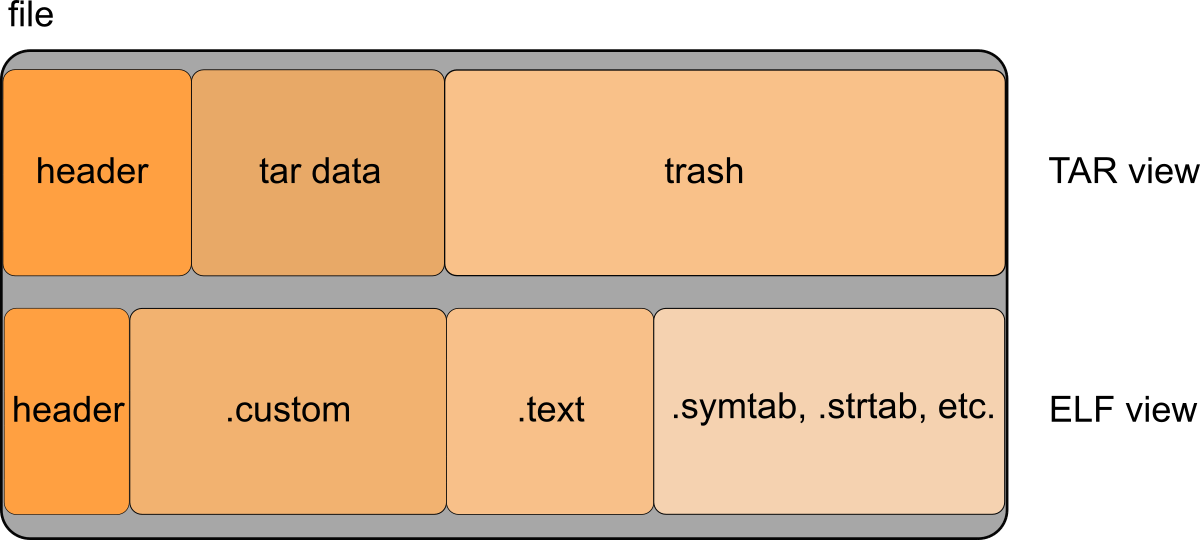
Para crear el segmento:
$> cat proto1.s
.global _start
.text
_start:
mov $1, %al # RAX holds syscall 1 (write), I chose to use
# %al, which is the lower 8 bits of the %rax
# register. From a binary standpoint, there
# is less space used to represent this than
# mov $1, %rax
mov %rax, %rdi # RDI holds File Handle 1, STDOUT. This means
# that we are writing to the screen. Again,
# moving RAX to RDI is shorter than
# using mov $1, %rdi
mov $msg, %rsi # RSI holds the address of our string buffer.
mov $6, %dl # RDX holds the size our of string buffer.
# Moving into %dl to save space.
syscall # Invoke a syscall with these arguments.
mov $60, %al # Now we are invoking syscall 60.
xor %rdi, %rdi # Zero out RDI, which holds the return value.
syscall # Call the system again to exit.
msg:
.ascii "hey!!\n"
.section .custom , "aw" , @progbits
.ascii "This lives in the CUSTOM section"
$>
Veamos qué tiene dentro el ejecutable ahora:
$> readelf -a proto1
ELF Header:
Magic: 7f 45 4c 46 02 01 01 00 00 00 00 00 00 00 00 00
Class: ELF64
Data: 2's complement, little endian
Version: 1 (current)
OS/ABI: UNIX - System V
ABI Version: 0
Type: EXEC (Executable file)
Machine: Advanced Micro Devices X86-64
Version: 0x1
Entry point address: 0x4000b0
Start of program headers: 64 (bytes into file)
Start of section headers: 536 (bytes into file)
Flags: 0x0
Size of this header: 64 (bytes)
Size of program headers: 56 (bytes)
Number of program headers: 2
Size of section headers: 64 (bytes)
Number of section headers: 6
Section header string table index: 5
Section Headers:
[Nr] Name Type Address Offset
Size EntSize Flags Link Info Align
[ 0] NULL 0000000000000000 00000000
0000000000000000 0000000000000000 0 0 0
[ 1] .text PROGBITS 00000000004000b0 000000b0
000000000000001d 0000000000000000 AX 0 0 1
[ 2] .custom PROGBITS 00000000006000cd 000000cd
0000000000000020 0000000000000000 WA 0 0 1
[ 3] .symtab SYMTAB 0000000000000000 000000f0
00000000000000d8 0000000000000018 4 5 8
[ 4] .strtab STRTAB 0000000000000000 000001c8
0000000000000026 0000000000000000 0 0 1
[ 5] .shstrtab STRTAB 0000000000000000 000001ee
0000000000000029 0000000000000000 0 0 1
Key to Flags:
W (write), A (alloc), X (execute), M (merge), S (strings), I (info),
L (link order), O (extra OS processing required), G (group), T (TLS),
C (compressed), x (unknown), o (OS specific), E (exclude),
l (large), p (processor specific)
There are no section groups in this file.
Program Headers:
Type Offset VirtAddr PhysAddr
FileSiz MemSiz Flags Align
LOAD 0x0000000000000000 0x0000000000400000 0x0000000000400000
0x00000000000000cd 0x00000000000000cd R E 0x200000
LOAD 0x00000000000000cd 0x00000000006000cd 0x00000000006000cd
0x0000000000000020 0x0000000000000020 RW 0x200000
Section to Segment mapping:
Segment Sections...
00 .text
01 .custom
There is no dynamic section in this file.
There are no relocations in this file.
The decoding of unwind sections for machine type Advanced Micro Devices X86-64 is not currently supported.
Symbol table '.symtab' contains 9 entries:
Num: Value Size Type Bind Vis Ndx Name
0: 0000000000000000 0 NOTYPE LOCAL DEFAULT UND
1: 00000000004000b0 0 SECTION LOCAL DEFAULT 1
2: 00000000006000cd 0 SECTION LOCAL DEFAULT 2
3: 0000000000000000 0 FILE LOCAL DEFAULT ABS proto1.o
4: 00000000004000c7 0 NOTYPE LOCAL DEFAULT 1 msg
5: 00000000004000b0 0 NOTYPE GLOBAL DEFAULT 1 _start
6: 00000000006000ed 0 NOTYPE GLOBAL DEFAULT 2 __bss_start
7: 00000000006000ed 0 NOTYPE GLOBAL DEFAULT 2 _edata
8: 00000000006000f0 0 NOTYPE GLOBAL DEFAULT 2 _end
No version information found in this file.
$>
El problema es que el segmento CUSTOM va después de TEXT. Nosotros lo
necesitamos antes. Para esto, he tenido que hackear un rato con el enlazador.
Nunca antes había usado un script para el comando ld.
Para ver el script que usa para enlazar el programa, se puede usar la
opción --verbose:
$> ld --verbose proto1.o -o proto1
GNU ld (GNU Binutils for Ubuntu) 2.30
Supported emulations:
elf_x86_64
elf32_x86_64
elf_i386
elf_iamcu
i386linux
elf_l1om
elf_k1om
i386pep
i386pe
using internal linker script:
==================================================
/* Script for -z combreloc: combine and sort reloc sections */
/* Copyright (C) 2014-2018 Free Software Foundation, Inc.
Copying and distribution of this script, with or without modification,
are permitted in any medium without royalty provided the copyright
notice and this notice are preserved. */
OUTPUT_FORMAT("elf64-x86-64", "elf64-x86-64",
"elf64-x86-64")
OUTPUT_ARCH(i386:x86-64)
ENTRY(_start)
SEARCH_DIR("=/usr/local/lib/x86_64-linux-gnu"); SEARCH_DIR("=/lib/x86_64-linux-gnu"); SEARCH_DIR("=/usr/lib/x86_64-linux-gnu"); SEARCH_DIR("=/usr/lib/x86_64-linux-gnu64"); SEARCH_DIR("=/usr/local/lib64"); SEARCH_DIR("=/lib64"); SEARCH_DIR("=/usr/lib64"); SEARCH_DIR("=/usr/local/lib"); SEARCH_DIR("=/lib"); SEARCH_DIR("=/usr/lib"); SEARCH_DIR("=/usr/x86_64-linux-gnu/lib64"); SEARCH_DIR("=/usr/x86_64-linux-gnu/lib");
SECTIONS
{
/* Read-only sections, merged into text segment: */
PROVIDE (__executable_start = SEGMENT_START("text-segment", 0x400000)); . = SEGMENT_START("text-segment", 0x400000) + SIZEOF_HEADERS;
.interp : { *(.interp) }
.note.gnu.build-id : { *(.note.gnu.build-id) }
.hash : { *(.hash) }
.gnu.hash : { *(.gnu.hash) }
.dynsym : { *(.dynsym) }
.dynstr : { *(.dynstr) }
.gnu.version : { *(.gnu.version) }
.gnu.version_d : { *(.gnu.version_d) }
.gnu.version_r : { *(.gnu.version_r) }
.rela.dyn :
{
*(.rela.init)
*(.rela.text .rela.text.* .rela.gnu.linkonce.t.*)
*(.rela.fini)
*(.rela.rodata .rela.rodata.* .rela.gnu.linkonce.r.*)
*(.rela.data .rela.data.* .rela.gnu.linkonce.d.*)
*(.rela.tdata .rela.tdata.* .rela.gnu.linkonce.td.*)
*(.rela.tbss .rela.tbss.* .rela.gnu.linkonce.tb.*)
*(.rela.ctors)
*(.rela.dtors)
*(.rela.got)
*(.rela.bss .rela.bss.* .rela.gnu.linkonce.b.*)
*(.rela.ldata .rela.ldata.* .rela.gnu.linkonce.l.*)
*(.rela.lbss .rela.lbss.* .rela.gnu.linkonce.lb.*)
*(.rela.lrodata .rela.lrodata.* .rela.gnu.linkonce.lr.*)
*(.rela.ifunc)
}
.rela.plt :
{
*(.rela.plt)
PROVIDE_HIDDEN (__rela_iplt_start = .);
*(.rela.iplt)
PROVIDE_HIDDEN (__rela_iplt_end = .);
}
.init :
{
KEEP (*(SORT_NONE(.init)))
}
.plt : { *(.plt) *(.iplt) }
.plt.got : { *(.plt.got) }
.plt.sec : { *(.plt.sec) }
.text :
{
*(.text.unlikely .text.*_unlikely .text.unlikely.*)
*(.text.exit .text.exit.*)
*(.text.startup .text.startup.*)
*(.text.hot .text.hot.*)
*(.text .stub .text.* .gnu.linkonce.t.*)
/* .gnu.warning sections are handled specially by elf32.em. */
*(.gnu.warning)
}
.fini :
{
KEEP (*(SORT_NONE(.fini)))
}
PROVIDE (__etext = .);
PROVIDE (_etext = .);
PROVIDE (etext = .);
.rodata : { *(.rodata .rodata.* .gnu.linkonce.r.*) }
.rodata1 : { *(.rodata1) }
.eh_frame_hdr : { *(.eh_frame_hdr) *(.eh_frame_entry .eh_frame_entry.*) }
.eh_frame : ONLY_IF_RO { KEEP (*(.eh_frame)) *(.eh_frame.*) }
.gcc_except_table : ONLY_IF_RO { *(.gcc_except_table
.gcc_except_table.*) }
.gnu_extab : ONLY_IF_RO { *(.gnu_extab*) }
/* These sections are generated by the Sun/Oracle C++ compiler. */
.exception_ranges : ONLY_IF_RO { *(.exception_ranges
.exception_ranges*) }
/* Adjust the address for the data segment. We want to adjust up to
the same address within the page on the next page up. */
. = DATA_SEGMENT_ALIGN (CONSTANT (MAXPAGESIZE), CONSTANT (COMMONPAGESIZE));
/* Exception handling */
.eh_frame : ONLY_IF_RW { KEEP (*(.eh_frame)) *(.eh_frame.*) }
.gnu_extab : ONLY_IF_RW { *(.gnu_extab) }
.gcc_except_table : ONLY_IF_RW { *(.gcc_except_table .gcc_except_table.*) }
.exception_ranges : ONLY_IF_RW { *(.exception_ranges .exception_ranges*) }
/* Thread Local Storage sections */
.tdata : { *(.tdata .tdata.* .gnu.linkonce.td.*) }
.tbss : { *(.tbss .tbss.* .gnu.linkonce.tb.*) *(.tcommon) }
.preinit_array :
{
PROVIDE_HIDDEN (__preinit_array_start = .);
KEEP (*(.preinit_array))
PROVIDE_HIDDEN (__preinit_array_end = .);
}
.init_array :
{
PROVIDE_HIDDEN (__init_array_start = .);
KEEP (*(SORT_BY_INIT_PRIORITY(.init_array.*) SORT_BY_INIT_PRIORITY(.ctors.*)))
KEEP (*(.init_array EXCLUDE_FILE (*crtbegin.o *crtbegin?.o *crtend.o *crtend?.o ) .ctors))
PROVIDE_HIDDEN (__init_array_end = .);
}
.fini_array :
{
PROVIDE_HIDDEN (__fini_array_start = .);
KEEP (*(SORT_BY_INIT_PRIORITY(.fini_array.*) SORT_BY_INIT_PRIORITY(.dtors.*)))
KEEP (*(.fini_array EXCLUDE_FILE (*crtbegin.o *crtbegin?.o *crtend.o *crtend?.o ) .dtors))
PROVIDE_HIDDEN (__fini_array_end = .);
}
.ctors :
{
/* gcc uses crtbegin.o to find the start of
the constructors, so we make sure it is
first. Because this is a wildcard, it
doesn't matter if the user does not
actually link against crtbegin.o; the
linker won't look for a file to match a
wildcard. The wildcard also means that it
doesn't matter which directory crtbegin.o
is in. */
KEEP (*crtbegin.o(.ctors))
KEEP (*crtbegin?.o(.ctors))
/* We don't want to include the .ctor section from
the crtend.o file until after the sorted ctors.
The .ctor section from the crtend file contains the
end of ctors marker and it must be last */
KEEP (*(EXCLUDE_FILE (*crtend.o *crtend?.o ) .ctors))
KEEP (*(SORT(.ctors.*)))
KEEP (*(.ctors))
}
.dtors :
{
KEEP (*crtbegin.o(.dtors))
KEEP (*crtbegin?.o(.dtors))
KEEP (*(EXCLUDE_FILE (*crtend.o *crtend?.o ) .dtors))
KEEP (*(SORT(.dtors.*)))
KEEP (*(.dtors))
}
.jcr : { KEEP (*(.jcr)) }
.data.rel.ro : { *(.data.rel.ro.local* .gnu.linkonce.d.rel.ro.local.*) *(.data.rel.ro .data.rel.ro.* .gnu.linkonce.d.rel.ro.*) }
.dynamic : { *(.dynamic) }
.got : { *(.got) *(.igot) }
. = DATA_SEGMENT_RELRO_END (SIZEOF (.got.plt) >= 24 ? 24 : 0, .);
.got.plt : { *(.got.plt) *(.igot.plt) }
.data :
{
*(.data .data.* .gnu.linkonce.d.*)
SORT(CONSTRUCTORS)
}
.data1 : { *(.data1) }
_edata = .; PROVIDE (edata = .);
. = .;
__bss_start = .;
.bss :
{
*(.dynbss)
*(.bss .bss.* .gnu.linkonce.b.*)
*(COMMON)
/* Align here to ensure that the .bss section occupies space up to
_end. Align after .bss to ensure correct alignment even if the
.bss section disappears because there are no input sections.
FIXME: Why do we need it? When there is no .bss section, we don't
pad the .data section. */
. = ALIGN(. != 0 ? 64 / 8 : 1);
}
.lbss :
{
*(.dynlbss)
*(.lbss .lbss.* .gnu.linkonce.lb.*)
*(LARGE_COMMON)
}
. = ALIGN(64 / 8);
. = SEGMENT_START("ldata-segment", .);
.lrodata ALIGN(CONSTANT (MAXPAGESIZE)) + (. & (CONSTANT (MAXPAGESIZE) - 1)) :
{
*(.lrodata .lrodata.* .gnu.linkonce.lr.*)
}
.ldata ALIGN(CONSTANT (MAXPAGESIZE)) + (. & (CONSTANT (MAXPAGESIZE) - 1)) :
{
*(.ldata .ldata.* .gnu.linkonce.l.*)
. = ALIGN(. != 0 ? 64 / 8 : 1);
}
. = ALIGN(64 / 8);
_end = .; PROVIDE (end = .);
. = DATA_SEGMENT_END (.);
/* Stabs debugging sections. */
.stab 0 : { *(.stab) }
.stabstr 0 : { *(.stabstr) }
.stab.excl 0 : { *(.stab.excl) }
.stab.exclstr 0 : { *(.stab.exclstr) }
.stab.index 0 : { *(.stab.index) }
.stab.indexstr 0 : { *(.stab.indexstr) }
.comment 0 : { *(.comment) }
/* DWARF debug sections.
Symbols in the DWARF debugging sections are relative to the beginning
of the section so we begin them at 0. */
/* DWARF 1 */
.debug 0 : { *(.debug) }
.line 0 : { *(.line) }
/* GNU DWARF 1 extensions */
.debug_srcinfo 0 : { *(.debug_srcinfo) }
.debug_sfnames 0 : { *(.debug_sfnames) }
/* DWARF 1.1 and DWARF 2 */
.debug_aranges 0 : { *(.debug_aranges) }
.debug_pubnames 0 : { *(.debug_pubnames) }
/* DWARF 2 */
.debug_info 0 : { *(.debug_info .gnu.linkonce.wi.*) }
.debug_abbrev 0 : { *(.debug_abbrev) }
.debug_line 0 : { *(.debug_line .debug_line.* .debug_line_end ) }
.debug_frame 0 : { *(.debug_frame) }
.debug_str 0 : { *(.debug_str) }
.debug_loc 0 : { *(.debug_loc) }
.debug_macinfo 0 : { *(.debug_macinfo) }
/* SGI/MIPS DWARF 2 extensions */
.debug_weaknames 0 : { *(.debug_weaknames) }
.debug_funcnames 0 : { *(.debug_funcnames) }
.debug_typenames 0 : { *(.debug_typenames) }
.debug_varnames 0 : { *(.debug_varnames) }
/* DWARF 3 */
.debug_pubtypes 0 : { *(.debug_pubtypes) }
.debug_ranges 0 : { *(.debug_ranges) }
/* DWARF Extension. */
.debug_macro 0 : { *(.debug_macro) }
.debug_addr 0 : { *(.debug_addr) }
.gnu.attributes 0 : { KEEP (*(.gnu.attributes)) }
/DISCARD/ : { *(.note.GNU-stack) *(.gnu_debuglink) *(.gnu.lto_*) }
}
==================================================
attempt to open proto1.o succeeded
proto1.o
Ahora lo que hacemos es decirle que antes del segmento TEXT queremos nuestro segmento CUSTOM. Simplemente metemos una línea antes de la parte que inserta TEXT:
$> cat ld.script
/* Script for -z combreloc: combine and sort reloc sections */
/* Copyright (C) 2014-2018 Free Software Foundation, Inc.
Copying and distribution of this script, with or without modification,
are permitted in any medium without royalty provided the copyright
notice and this notice are preserved. */
OUTPUT_FORMAT("elf64-x86-64", "elf64-x86-64",
"elf64-x86-64")
OUTPUT_ARCH(i386:x86-64)
ENTRY(_start)
SEARCH_DIR("=/usr/local/lib/x86_64-linux-gnu"); SEARCH_DIR("=/lib/x86_64-linux-gnu"); SEARCH_DIR("=/usr/lib/x86_64-linux-gnu"); SEARCH_DIR("=/usr/lib/x86_64-linux-gnu64"); SEARCH_DIR("=/usr/local/lib64"); SEARCH_DIR("=/lib64"); SEARCH_DIR("=/usr/lib64"); SEARCH_DIR("=/usr/local/lib"); SEARCH_DIR("=/lib"); SEARCH_DIR("=/usr/lib"); SEARCH_DIR("=/usr/x86_64-linux-gnu/lib64"); SEARCH_DIR("=/usr/x86_64-linux-gnu/lib");
SECTIONS
{
/* Read-only sections, merged into text segment: */
PROVIDE (__executable_start = SEGMENT_START("text-segment", 0x400000)); . = SEGMENT_START("text-segment", 0x400000) + SIZEOF_HEADERS;
.interp : { *(.interp) }
.note.gnu.build-id : { *(.note.gnu.build-id) }
.hash : { *(.hash) }
.gnu.hash : { *(.gnu.hash) }
.dynsym : { *(.dynsym) }
.dynstr : { *(.dynstr) }
.gnu.version : { *(.gnu.version) }
.gnu.version_d : { *(.gnu.version_d) }
.gnu.version_r : { *(.gnu.version_r) }
.rela.dyn :
{
*(.rela.init)
*(.rela.text .rela.text.* .rela.gnu.linkonce.t.*)
*(.rela.fini)
*(.rela.rodata .rela.rodata.* .rela.gnu.linkonce.r.*)
*(.rela.data .rela.data.* .rela.gnu.linkonce.d.*)
*(.rela.tdata .rela.tdata.* .rela.gnu.linkonce.td.*)
*(.rela.tbss .rela.tbss.* .rela.gnu.linkonce.tb.*)
*(.rela.ctors)
*(.rela.dtors)
*(.rela.got)
*(.rela.bss .rela.bss.* .rela.gnu.linkonce.b.*)
*(.rela.ldata .rela.ldata.* .rela.gnu.linkonce.l.*)
*(.rela.lbss .rela.lbss.* .rela.gnu.linkonce.lb.*)
*(.rela.lrodata .rela.lrodata.* .rela.gnu.linkonce.lr.*)
*(.rela.ifunc)
}
.rela.plt :
{
*(.rela.plt)
PROVIDE_HIDDEN (__rela_iplt_start = .);
*(.rela.iplt)
PROVIDE_HIDDEN (__rela_iplt_end = .);
}
.init :
{
KEEP (*(SORT_NONE(.init)))
}
.plt : { *(.plt) *(.iplt) }
.plt.got : { *(.plt.got) }
.plt.sec : { *(.plt.sec) }
.custom : { *(.custom) }
.text :
{
*(.text.unlikely .text.*_unlikely .text.unlikely.*)
*(.text.exit .text.exit.*)
*(.text.startup .text.startup.*)
*(.text.hot .text.hot.*)
*(.text .stub .text.* .gnu.linkonce.t.*)
/* .gnu.warning sections are handled specially by elf32.em. */
*(.gnu.warning)
}
.fini :
{
KEEP (*(SORT_NONE(.fini)))
}
PROVIDE (__etext = .);
PROVIDE (_etext = .);
PROVIDE (etext = .);
.rodata : { *(.rodata .rodata.* .gnu.linkonce.r.*) }
.rodata1 : { *(.rodata1) }
.eh_frame_hdr : { *(.eh_frame_hdr) *(.eh_frame_entry .eh_frame_entry.*) }
.eh_frame : ONLY_IF_RO { KEEP (*(.eh_frame)) *(.eh_frame.*) }
.gcc_except_table : ONLY_IF_RO { *(.gcc_except_table
.gcc_except_table.*) }
.gnu_extab : ONLY_IF_RO { *(.gnu_extab*) }
/* These sections are generated by the Sun/Oracle C++ compiler. */
.exception_ranges : ONLY_IF_RO { *(.exception_ranges
.exception_ranges*) }
/* Adjust the address for the data segment. We want to adjust up to
the same address within the page on the next page up. */
. = DATA_SEGMENT_ALIGN (CONSTANT (MAXPAGESIZE), CONSTANT (COMMONPAGESIZE));
/* Exception handling */
.eh_frame : ONLY_IF_RW { KEEP (*(.eh_frame)) *(.eh_frame.*) }
.gnu_extab : ONLY_IF_RW { *(.gnu_extab) }
.gcc_except_table : ONLY_IF_RW { *(.gcc_except_table .gcc_except_table.*) }
.exception_ranges : ONLY_IF_RW { *(.exception_ranges .exception_ranges*) }
/* Thread Local Storage sections */
.tdata : { *(.tdata .tdata.* .gnu.linkonce.td.*) }
.tbss : { *(.tbss .tbss.* .gnu.linkonce.tb.*) *(.tcommon) }
.preinit_array :
{
PROVIDE_HIDDEN (__preinit_array_start = .);
KEEP (*(.preinit_array))
PROVIDE_HIDDEN (__preinit_array_end = .);
}
.init_array :
{
PROVIDE_HIDDEN (__init_array_start = .);
KEEP (*(SORT_BY_INIT_PRIORITY(.init_array.*) SORT_BY_INIT_PRIORITY(.ctors.*)))
KEEP (*(.init_array EXCLUDE_FILE (*crtbegin.o *crtbegin?.o *crtend.o *crtend?.o ) .ctors))
PROVIDE_HIDDEN (__init_array_end = .);
}
.fini_array :
{
PROVIDE_HIDDEN (__fini_array_start = .);
KEEP (*(SORT_BY_INIT_PRIORITY(.fini_array.*) SORT_BY_INIT_PRIORITY(.dtors.*)))
KEEP (*(.fini_array EXCLUDE_FILE (*crtbegin.o *crtbegin?.o *crtend.o *crtend?.o ) .dtors))
PROVIDE_HIDDEN (__fini_array_end = .);
}
.ctors :
{
/* gcc uses crtbegin.o to find the start of
the constructors, so we make sure it is
first. Because this is a wildcard, it
doesn't matter if the user does not
actually link against crtbegin.o; the
linker won't look for a file to match a
wildcard. The wildcard also means that it
doesn't matter which directory crtbegin.o
is in. */
KEEP (*crtbegin.o(.ctors))
KEEP (*crtbegin?.o(.ctors))
/* We don't want to include the .ctor section from
the crtend.o file until after the sorted ctors.
The .ctor section from the crtend file contains the
end of ctors marker and it must be last */
KEEP (*(EXCLUDE_FILE (*crtend.o *crtend?.o ) .ctors))
KEEP (*(SORT(.ctors.*)))
KEEP (*(.ctors))
}
.dtors :
{
KEEP (*crtbegin.o(.dtors))
KEEP (*crtbegin?.o(.dtors))
KEEP (*(EXCLUDE_FILE (*crtend.o *crtend?.o ) .dtors))
KEEP (*(SORT(.dtors.*)))
KEEP (*(.dtors))
}
.jcr : { KEEP (*(.jcr)) }
.data.rel.ro : { *(.data.rel.ro.local* .gnu.linkonce.d.rel.ro.local.*) *(.data.rel.ro .data.rel.ro.* .gnu.linkonce.d.rel.ro.*) }
.dynamic : { *(.dynamic) }
.got : { *(.got) *(.igot) }
. = DATA_SEGMENT_RELRO_END (SIZEOF (.got.plt) >= 24 ? 24 : 0, .);
.got.plt : { *(.got.plt) *(.igot.plt) }
.data :
{
*(.data .data.* .gnu.linkonce.d.*)
SORT(CONSTRUCTORS)
}
.data1 : { *(.data1) }
_edata = .; PROVIDE (edata = .);
. = .;
__bss_start = .;
.bss :
{
*(.dynbss)
*(.bss .bss.* .gnu.linkonce.b.*)
*(COMMON)
/* Align here to ensure that the .bss section occupies space up to
_end. Align after .bss to ensure correct alignment even if the
.bss section disappears because there are no input sections.
FIXME: Why do we need it? When there is no .bss section, we don't
pad the .data section. */
. = ALIGN(. != 0 ? 64 / 8 : 1);
}
.lbss :
{
*(.dynlbss)
*(.lbss .lbss.* .gnu.linkonce.lb.*)
*(LARGE_COMMON)
}
. = ALIGN(64 / 8);
. = SEGMENT_START("ldata-segment", .);
.lrodata ALIGN(CONSTANT (MAXPAGESIZE)) + (. & (CONSTANT (MAXPAGESIZE) - 1)) :
{
*(.lrodata .lrodata.* .gnu.linkonce.lr.*)
}
.ldata ALIGN(CONSTANT (MAXPAGESIZE)) + (. & (CONSTANT (MAXPAGESIZE) - 1)) :
{
*(.ldata .ldata.* .gnu.linkonce.l.*)
. = ALIGN(. != 0 ? 64 / 8 : 1);
}
. = ALIGN(64 / 8);
_end = .; PROVIDE (end = .);
. = DATA_SEGMENT_END (.);
/* Stabs debugging sections. */
.stab 0 : { *(.stab) }
.stabstr 0 : { *(.stabstr) }
.stab.excl 0 : { *(.stab.excl) }
.stab.exclstr 0 : { *(.stab.exclstr) }
.stab.index 0 : { *(.stab.index) }
.stab.indexstr 0 : { *(.stab.indexstr) }
.comment 0 : { *(.comment) }
/* DWARF debug sections.
Symbols in the DWARF debugging sections are relative to the beginning
of the section so we begin them at 0. */
/* DWARF 1 */
.debug 0 : { *(.debug) }
.line 0 : { *(.line) }
/* GNU DWARF 1 extensions */
.debug_srcinfo 0 : { *(.debug_srcinfo) }
.debug_sfnames 0 : { *(.debug_sfnames) }
/* DWARF 1.1 and DWARF 2 */
.debug_aranges 0 : { *(.debug_aranges) }
.debug_pubnames 0 : { *(.debug_pubnames) }
/* DWARF 2 */
.debug_info 0 : { *(.debug_info .gnu.linkonce.wi.*) }
.debug_abbrev 0 : { *(.debug_abbrev) }
.debug_line 0 : { *(.debug_line .debug_line.* .debug_line_end ) }
.debug_frame 0 : { *(.debug_frame) }
.debug_str 0 : { *(.debug_str) }
.debug_loc 0 : { *(.debug_loc) }
.debug_macinfo 0 : { *(.debug_macinfo) }
/* SGI/MIPS DWARF 2 extensions */
.debug_weaknames 0 : { *(.debug_weaknames) }
.debug_funcnames 0 : { *(.debug_funcnames) }
.debug_typenames 0 : { *(.debug_typenames) }
.debug_varnames 0 : { *(.debug_varnames) }
/* DWARF 3 */
.debug_pubtypes 0 : { *(.debug_pubtypes) }
.debug_ranges 0 : { *(.debug_ranges) }
/* DWARF Extension. */
.debug_macro 0 : { *(.debug_macro) }
.debug_addr 0 : { *(.debug_addr) }
.gnu.attributes 0 : { KEEP (*(.gnu.attributes)) }
/DISCARD/ : { *(.note.GNU-stack) *(.gnu_debuglink) *(.gnu.lto_*) }
}
Si ahora enlazamos con ld usando ese script:
$> ld proto1.o -T ld.script -o proto1
$> readelf -a proto1
ELF Header:
Magic: 7f 45 4c 46 02 01 01 00 00 00 00 00 00 00 00 00
Class: ELF64
Data: 2's complement, little endian
Version: 1 (current)
OS/ABI: UNIX - System V
ABI Version: 0
Type: EXEC (Executable file)
Machine: Advanced Micro Devices X86-64
Version: 0x1
Entry point address: 0x400098
Start of program headers: 64 (bytes into file)
Start of section headers: 480 (bytes into file)
Flags: 0x0
Size of this header: 64 (bytes)
Size of program headers: 56 (bytes)
Number of program headers: 1
Size of section headers: 64 (bytes)
Number of section headers: 6
Section header string table index: 5
Section Headers:
[Nr] Name Type Address Offset
Size EntSize Flags Link Info Align
[ 0] NULL 0000000000000000 00000000
0000000000000000 0000000000000000 0 0 0
[ 1] .custom PROGBITS 0000000000400078 00000078
0000000000000020 0000000000000000 WA 0 0 1
[ 2] .text PROGBITS 0000000000400098 00000098
000000000000001d 0000000000000000 AX 0 0 1
[ 3] .symtab SYMTAB 0000000000000000 000000b8
00000000000000d8 0000000000000018 4 5 8
[ 4] .strtab STRTAB 0000000000000000 00000190
0000000000000026 0000000000000000 0 0 1
[ 5] .shstrtab STRTAB 0000000000000000 000001b6
0000000000000029 0000000000000000 0 0 1
Key to Flags:
W (write), A (alloc), X (execute), M (merge), S (strings), I (info),
L (link order), O (extra OS processing required), G (group), T (TLS),
C (compressed), x (unknown), o (OS specific), E (exclude),
l (large), p (processor specific)
There are no section groups in this file.
Program Headers:
Type Offset VirtAddr PhysAddr
FileSiz MemSiz Flags Align
LOAD 0x0000000000000000 0x0000000000400000 0x0000000000400000
0x00000000000000b5 0x00000000000000b5 RWE 0x200000
Section to Segment mapping:
Segment Sections...
00 .custom .text
There is no dynamic section in this file.
There are no relocations in this file.
The decoding of unwind sections for machine type Advanced Micro Devices X86-64 is not currently supported.
Symbol table '.symtab' contains 9 entries:
Num: Value Size Type Bind Vis Ndx Name
0: 0000000000000000 0 NOTYPE LOCAL DEFAULT UND
1: 0000000000400078 0 SECTION LOCAL DEFAULT 1
2: 0000000000400098 0 SECTION LOCAL DEFAULT 2
3: 0000000000000000 0 FILE LOCAL DEFAULT ABS proto1.o
4: 00000000004000af 0 NOTYPE LOCAL DEFAULT 2 msg
5: 0000000000400098 0 NOTYPE GLOBAL DEFAULT 2 _start
6: 00000000006000b5 0 NOTYPE GLOBAL DEFAULT 2 __bss_start
7: 00000000006000b5 0 NOTYPE GLOBAL DEFAULT 2 _edata
8: 00000000006000b8 0 NOTYPE GLOBAL DEFAULT 2 _end
No version information found in this file.
Si volcamos el fichero, vemos que la sección CUSTOM va la primera en el binario y funciona perfectamente:
$> xxd proto1 | head -15
00000000: 7f45 4c46 0201 0100 0000 0000 0000 0000 .ELF............
00000010: 0200 3e00 0100 0000 9800 4000 0000 0000 ..>.......@.....
00000020: 4000 0000 0000 0000 e001 0000 0000 0000 @...............
00000030: 0000 0000 4000 3800 0100 4000 0600 0500 ....@.8...@.....
00000040: 0100 0000 0700 0000 0000 0000 0000 0000 ................
00000050: 0000 4000 0000 0000 0000 4000 0000 0000 ..@.......@.....
00000060: b500 0000 0000 0000 b500 0000 0000 0000 ................
00000070: 0000 2000 0000 0000 5468 6973 206c 6976 .. .....This liv
00000080: 6573 2069 6e20 7468 6520 4355 5354 4f4d es in the CUSTOM
00000090: 2073 6563 7469 6f6e b001 4889 c748 c7c6 section..H..H..
000000a0: af00 4000 b206 0f05 b03c 4831 ff0f 0568 ..@......<H1...h
000000b0: 6579 2121 0a00 0000 0000 0000 0000 0000 ey!!............
000000c0: 0000 0000 0000 0000 0000 0000 0000 0000 ................
000000d0: 0000 0000 0300 0100 7800 4000 0000 0000 ........x.@.....
000000e0: 0000 0000 0000 0000 0000 0000 0300 0200 ................
000000f0: 9800 4000 0000 0000 0000 0000 0000 0000 ..@.............
$> ./proto1
hey!!
$>
¡Esto va bien! Hagamos ahora que el segmento CUSTOM sea lo suficientemente
grande como para cubrir toda la zona del TAR, que tiene 10 KB. Para ello
rellenamos el segmento CUSTOM con un array de 10240 bytes, puestos todos
a 0x66:
$> cat proto2.s
.global _start
.text
_start:
mov $1, %al # RAX holds syscall 1 (write), I chose to use
# %al, which is the lower 8 bits of the %rax
# register. From a binary standpoint, there
# is less space used to represent this than
# mov $1, %rax
mov %rax, %rdi # RDI holds File Handle 1, STDOUT. This means
# that we are writing to the screen. Again,
# moving RAX to RDI is shorter than
# using mov $1, %rdi
mov $msg, %rsi # RSI holds the address of our string buffer.
mov $6, %dl # RDX holds the size our of string buffer.
# Moving into %dl to save space.
syscall # Invoke a syscall with these arguments.
mov $60, %al # Now we are invoking syscall 60.
xor %rdi, %rdi # Zero out RDI, which holds the return value.
syscall # Call the system again to exit.
msg:
.ascii "hey!!\n"
.section .custom , "aw" , @progbits
array: .fill 10240 , 1 , 0x66
$> as proto2.s -o proto2.o
$> ld proto2.o -T ld.script -o proto2
$> ./proto2
hey!!
$> xxd proto2 | head -20
00000000: 7f45 4c46 0201 0100 0000 0000 0000 0000 .ELF............
00000010: 0200 3e00 0100 0000 7828 4000 0000 0000 ..>.....x(@.....
00000020: 4000 0000 0000 0000 e029 0000 0000 0000 @........)......
00000030: 0000 0000 4000 3800 0100 4000 0600 0500 ....@.8...@.....
00000040: 0100 0000 0700 0000 0000 0000 0000 0000 ................
00000050: 0000 4000 0000 0000 0000 4000 0000 0000 ..@.......@.....
00000060: 9528 0000 0000 0000 9528 0000 0000 0000 .(.......(......
00000070: 0000 2000 0000 0000 6666 6666 6666 6666 .. .....ffffffff
00000080: 6666 6666 6666 6666 6666 6666 6666 6666 ffffffffffffffff
00000090: 6666 6666 6666 6666 6666 6666 6666 6666 ffffffffffffffff
000000a0: 6666 6666 6666 6666 6666 6666 6666 6666 ffffffffffffffff
000000b0: 6666 6666 6666 6666 6666 6666 6666 6666 ffffffffffffffff
000000c0: 6666 6666 6666 6666 6666 6666 6666 6666 ffffffffffffffff
000000d0: 6666 6666 6666 6666 6666 6666 6666 6666 ffffffffffffffff
000000e0: 6666 6666 6666 6666 6666 6666 6666 6666 ffffffffffffffff
000000f0: 6666 6666 6666 6666 6666 6666 6666 6666 ffffffffffffffff
00000100: 6666 6666 6666 6666 6666 6666 6666 6666 ffffffffffffffff
00000110: 6666 6666 6666 6666 6666 6666 6666 6666 ffffffffffffffff
00000120: 6666 6666 6666 6666 6666 6666 6666 6666 ffffffffffffffff
00000130: 6666 6666 6666 6666 6666 6666 6666 6666 ffffffffffffffff
$>
Tiene buena pinta. Ahora toca cirugía. Tenemos que montar nuestro Frankenstein particular. El fichero tiene que tener la cabecera del TAR, con la cabecera del ELF (y el resto hasta el inicio del segmento CUSTOM) en su inicio. Si echamos cuentas, esto requiere que se sacrifiquen los siguientes campos de la cabecera del TAR:
char name[100];
char mode[8];
char uid[8];
char gid[8];
Esto es, la parte del nombre, el modo, el id de usuario y de grupo.
Para poder construirlo, podemos usar el comando dd. Lo que hacemos
es superponer la parte del TAR que va desde su offset 120 hasta su final
en el fichero ELF:
$> cp proto2 frankie.tar
$> dd if=/tmp/file.tar of=frankie.tar skip=120 seek=120 bs=1 count=10240 conv=notrunc
10120+0 records in
10120+0 records out
10120 bytes (10 kB, 9.9 KiB) copied, 0.0209625 s, 483 kB/s
Si lo ejecutamos:
$> ./frankie.tar
hey!!
$>
¿Qué pasa si lo tratamos como un TAR?
$> file ./frankie.tar
./frankie.tar: ELF 64-bit LSB executable, x86-64, version 1 (SYSV), statically linked, not stripped
$> tar tvf frankie.tar
tar: This does not look like a tar archive
tar: Skipping to next header
-rw-rw-r-- esoriano/esoriano 22 2020-04-07 14:28 \177ELF/README
-rw-rw-r-- esoriano/esoriano 5 2020-04-07 14:28 \177ELF/install.exe
tar: Exiting with failure status due to previous errors
$>
Vaya, tenemos un problema. Después de probar varias cosas, me di cuenta de
que el problema es que hemos modificado la cabecera del TAR y por tanto el
checksum (campo chksum) ha cambiado. Esto provoca un error en el TAR
y además file no lo reconoce.
De la documentación, el código del tar de GNU (¡un horror!) y el código del tar de Plan 9 (bien limpio), saqué en claro lo siguiente:
- El checksum es la suma de todos los bytes del bloque de
cabecera (ojo, la cabecera son 500 bytes pero el bloque es de 512 bytes). - El campo
chksumse debe contar como caracteres espacio para esta suma. - El campo
chksumtiene el número en texto (una string). - El número está en octal (esto me mordió).
Cosas del software primigenio :D
Pues nada, escribí este pequeño programa en C para leer, calcular y actualizar el campo del checksum de un TAR:
#include <stdio.h>
#include <stdlib.h>
#include <errno.h>
#include <string.h>
#include <err.h>
#include <unistd.h>
#include <sys/types.h>
#include <sys/stat.h>
#include <fcntl.h>
enum{
Blocksz = 512,
Chkstart = 148,
Chksz = 8,
};
struct posix_header{ /* byte offset */
char name[100]; /* 0 */
char mode[8]; /* 100 */
char uid[8]; /* 108 */
char gid[8]; /* 116 */
char size[12]; /* 124 */
char mtime[12]; /* 136 */
char chksum[8]; /* 148 */
char typeflag; /* 156 */
char linkname[100]; /* 157 */
char magic[6]; /* 257 */
char version[2]; /* 263 */
char uname[32]; /* 265 */
char gname[32]; /* 297 */
char devmajor[8]; /* 329 */
char devminor[8]; /* 337 */
char prefix[155]; /* 345 */
};
union block{
struct posix_header h;
char b[Blocksz];
};
int
main(int argc, char *argv[])
{
FILE *f;
int i;
unsigned char *p;
union block u;
long sum = 0;
if(argc != 2)
errx(1, "I need a file");
f = fopen(argv[1], "r+");
if(f == NULL)
errx(1, "can't open file");
if(fread(&u, sizeof(u), 1, f) != 1)
errx(1, "can't read header");
p = (unsigned char *)&u;
for(i=0; i<Blocksz; i++){
if(i >= Chkstart && i < Chkstart+Chksz){
sum += ' ';
}else{
sum += p[i];
}
}
fprintf(stderr, "old checksum: %s\n", u.h.chksum);
snprintf(u.h.chksum, 8, "%lo",sum);
fprintf(stderr, "current checksum: %s\n", u.h.chksum);
fseek(f, 0, SEEK_SET);
if(fwrite(&u, sizeof(u), 1, f) != 1)
errx(1, "can't write header");
fclose(f);
exit(0);
}
Veamos ahora:
$> mkdir m
$> echo ROGUE TAR > m/README
$> echo NULL > m/install.exe
$> mv m $'\x7FELF'
$> tar cvf file.tar $'\x7FELF'
\177ELF/
\177ELF/README
\177ELF/install.exe
$> ls -l file.tar
-rw-rw-r-- 1 esoriano esoriano 10240 abr 8 13:49 file.tar
$> cp proto2 frankie.tar
$> dd if=/tmp/file.tar of=frankie.tar skip=120 seek=120 bs=1 count=10240 conv=notrunc
$> ./tar-header frankie.tar
$> file frankie.tar
frankie.tar: POSIX tar archive (GNU)
$> $ exiftool frankie.tar
ExifTool Version Number : 10.80
File Name : frankie.tar
Directory : .
File Size : 11 kB
File Modification Date/Time : 2020:04:08 13:55:56+02:00
File Access Date/Time : 2020:04:08 13:56:36+02:00
File Inode Change Date/Time : 2020:04:08 13:55:56+02:00
File Permissions : rwxrwxr-x
File Type : TAR
File Type Extension : tar
MIME Type : application/x-tar
Warning : Unsupported file type
$> ./frankie.tar
hey!!
$> tar tvf frankie.tar
d--------- esoriano/esoriano 0 2020-04-08 13:48 \177ELF\002\001\001
-rw-rw-r-- esoriano/esoriano 10 2020-04-08 13:47 \177ELF/README
-rw-rw-r-- esoriano/esoriano 5 2020-04-08 13:48 \177ELF/install.exe
$>
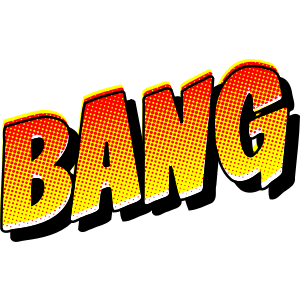
¡FUNCIONA!
Tanto file como exiftool reconocen el fichero
como un TAR. EL TAR se lista y extrae perfectamente. Y el binario también
ejecuta perfectamente.
Virustotal lo sigue identificando como un exploit (sólo el motor de McAfee, el resto de motores no).
Lo identifica como:
MD5 f9ed8754eb8d18a44f0c7ccb6390b1a5
SHA-1 bbbd1271a0fc74d95d8912a7cd82778b68243b7d
SHA-256 3015d4ad1d002032ce1f9bc07507562916e190c6130568f886f66d36667438d6
Vhash cc331f244d599354f6c8960918e7d4cf
SSDEEP 12:BvwPqX18Q7omfEoyImJXZlye+rdZthMI7l4QUKXQ06ED6e666kQ:Gy2S0IRVh1Ee/
File type ELF
Magic POSIX tar archive (GNU)
File size 10.84 KB (11104 bytes)
Teníamos el magic del ELF, pero para que cuadre con la especificación
de TAR tenemos que dejar el nombre del directorio en los primeros bytes,
falta la ‘/’ y el terminador de string.
Si lo corregimos con un editor hexa para poner
el nombre del TAR bien (0x2f00 después de ELF),
el resultado NO es el mismo:
$> xxd frankie.tar | head -1
00000000: 7f45 4c46 2f00 0100 0000 0000 0000 0000 .ELF/...........
$>
Ahora Virustotal ya no lo identifica como ELF, lo identificar como TAR (pero McAfee lo sigue cazando):
MD5 eab51c63e4750a450d2c5dbfd45d72d3
SHA-1 df119c10cc1865d1dc85aaeebacc7cc4728d173a
SHA-256 2ae17d426ccae26ceb994625524978f6e68721bcda18e8885ff2091031c8900e
Vhash 90b42c1a137695cb28ff7fd3d5c19596
SSDEEP 12:BRIPqX18QumfEoyImJXZlye+rdZthMI7l4QUKXQ06ED6e666kQ:YyAS0IRVh1Ee/
File type TAR
Magic POSIX tar archive (GNU)
File size 10.84 KB (11104 bytes)
Parece que McAfee se fija la cadena .ustar en
el offset para el magic de TAR si parece un ELF.
La descripción del CVE-2012-1429 es:
The ELF file parser in Bitdefender 7.2, Comodo Antivirus 7424, Emsisoft Anti-Malware 5.1.0.1, eSafe 7.0.17.0, F-Secure Anti-Virus 9.0.16160.0, Ikarus Virus Utilities T3 Command Line Scanner 1.1.97.0, McAfee Anti-Virus Scanning Engine 5.400.0.1158, McAfee Gateway (formerly Webwasher) 2010.1C, and nProtect Anti-Virus 2011-01-17.01 allows remote attackers to bypass malware detection via an ELF file with a ustar character sequence at a certain location. NOTE: this may later be SPLIT into multiple CVEs if additional information is published showing that the error occurred independently in different ELF parser implementations.
Bueno, aquí hemos ido bastante más allá, no ponemos simplemente una string en el offset indicado del ELF para que parezca un TAR: polyglottar funciona como un TAR y como un ELF a la vez.
ACTUALIZACIÓN
@patowc me dice en twitter:
Te lanzo un desafío xD que funcione el polyglot y sus ofuscaciones en WSL (https://es.wikipedia.org/wiki/Windows_Subsystem_for_Linux), de forma que puedas extender la ejecución a entorno Windows con WSL activado /cc @mindcrypt
El polyglottar (sin modificación) ejecuta en WLS tranquilamente. No sabía si iba a funcionar, ya que hago las syscalls a pelo sin pasar por la glibc, pero WSL 2 es simplemente un kernel de Linux virtualizado, por lo que funciona perfectamente:
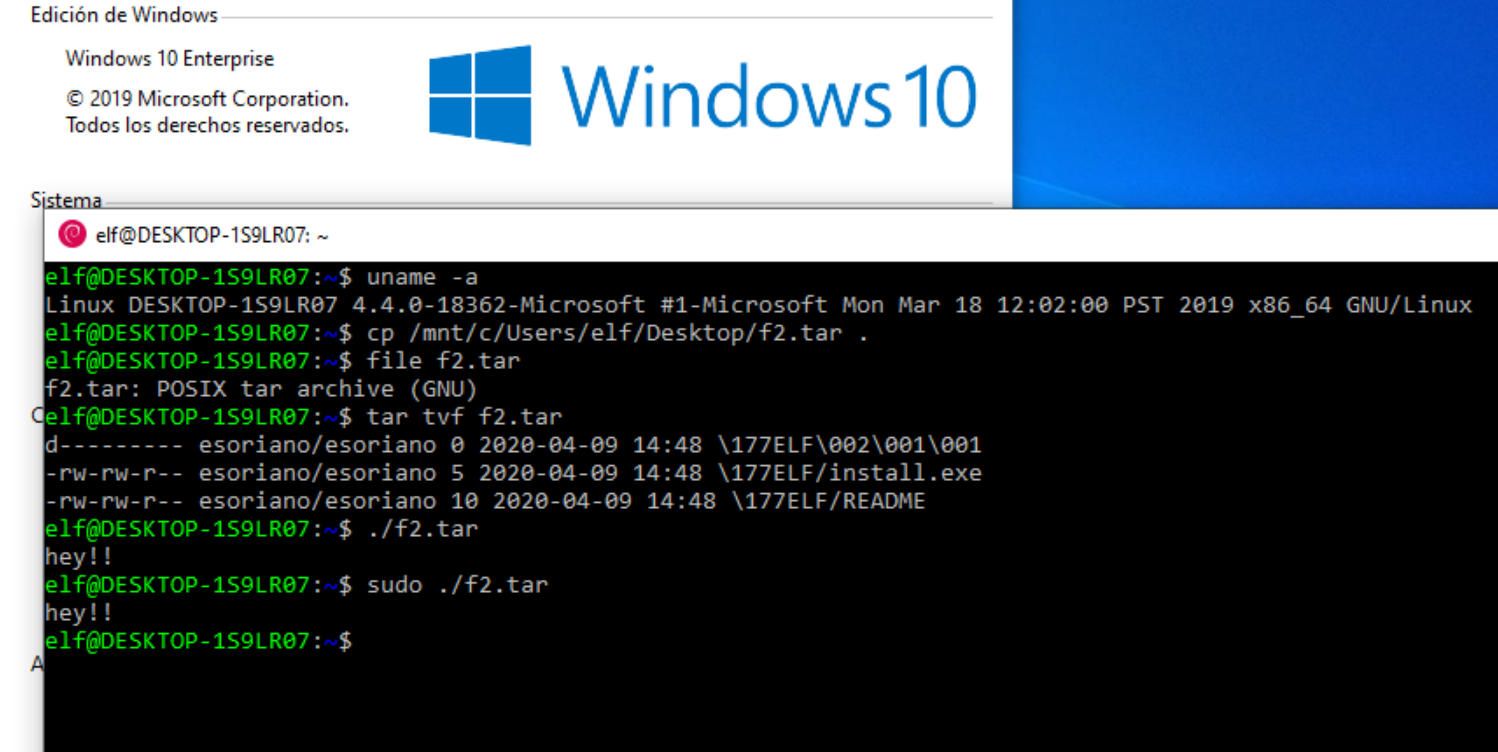
Por tanto, ahora es cuestión de ejecutar lo necesario como para salirse del WLS (esa es otra guerra).
ISO
Hay otro formato interesante con el magic más allá del inicio
del fichero: ISO. Según la lista de magics,
este formato para imágenes de disco tiene el suyo en
los offsets 0x8001,0x8801 y 0x9001.
El magic es CD001:
$> xxd dsl-4.11.rc1.iso | egrep '^0+8000:'
00008000: 0143 4430 3031 0100 4c49 4e55 5820 2020 .CD001..LINUX
$>
¿Qué pasa si cogemos un ELF pequeño y lo colocamos al principio de una ISO?
$> dd if=proto1 of=dsl-4.11.rc1.iso bs=1 count=464 conv=notrunc
464+0 records in
464+0 records out
464 bytes copied, 0.00196944 s, 236 kB/s
$> chmod +x dsl-4.11.rc1.iso
$> ./dsl-4.11.rc1.iso
hey!!
$> file dsl-4.11.rc1.iso
dsl-4.11.rc1.iso: ELF 64-bit LSB executable, x86-64, version 1 (SYSV), statically linked, stripped
$> exiftool dsl-4.11.rc1.iso
ExifTool Version Number : 10.80
File Name : dsl-4.11.rc1.iso
Directory : .
File Size : 51 MB
File Modification Date/Time : 2020:04:08 16:21:53+02:00
File Access Date/Time : 2020:04:08 16:22:18+02:00
File Inode Change Date/Time : 2020:04:08 16:22:15+02:00
File Permissions : rwxrwxr-x
File Type : ISO
File Type Extension : iso
MIME Type : application/x-iso9660-image
System : LINUX
Volume Name : KNOPPIX
Volume Block Count : 25932
Volume Block Size : 2048
Root Directory Create Date : 2012:08:01 07:02:27-04:00
Software : MKISOFS ISO 9660/HFS FILESYSTEM BUILDER & CDRECORD CD-R/DVD CREATOR (C) 1993 E.YOUNGDALE (C) 1997 J.PEARSON/J.SCHILLING
Volume Create Date : 2012:08:03 18:12:29.00-04:00
Volume Modify Date : 2012:08:03 18:12:29.00-04:00
Volume Effective Date : 2012:08:03 18:12:29.00-04:00
Boot System : EL TORITO SPECIFICATION
Volume Size : 51 MB
$>
El comando file lo identifica como un ELF. Sin embargo, exiftool
lo identifica como un ISO. Virustotal no ve nada raro (ni siquiera McAfee),
pero lo identifica como ELF:
MD5 02f4d023109e06ded5e1e438c8e7cf54
SHA-1 c1c31ed29ebad8bbb44221e21a23bcbcfa749648
SHA-256 1065e4ea505969b9a94470d645fb28205afe16b2e422073717877c2cc80adb40
Vhash d87386f358c10d5e3e92962ee598c8dc
SSDEEP 786432:DegLQvyiyhMuyZNalZrpJeKpmpOueJ46G3IhABa9LIYloO3aTuzREoPqlJKpn:DemMuyibzuOuvNA9sYmOKSzGcF
File type ELF
Magic ELF 64-bit LSB executable, x86-64, version 1 (SYSV), statically linked, stripped
File size 50.65 MB (53108736 bytes)
Esta es también una buena forma de ocultar un ejecutable, ya que es bastante normal descargar una ISO para instalar sistemas, etc. Por ejemplo, haciendo lo mismo con una ISO de Ubuntu:
$> ./ubuntu-19.10-desktop-amd64.iso
hey!!
$> file ubuntu-19.10-desktop-amd64.iso
ubuntu-19.10-desktop-amd64.iso: ELF 64-bit LSB executable, x86-64, version 1 (SYSV), statically linked, not stripped
$> exiftool ubuntu-19.10-desktop-amd64.iso
ExifTool Version Number : 10.80
File Name : ubuntu-19.10-desktop-amd64.iso
Directory : .
File Size : 2.3 GB
File Modification Date/Time : 2020:04:08 16:09:53+02:00
File Access Date/Time : 2020:04:08 16:10:06+02:00
File Inode Change Date/Time : 2020:04:08 16:10:05+02:00
File Permissions : rwxrwxr-x
File Type : ISO
File Type Extension : iso
MIME Type : application/x-iso9660-image
Volume Name : Ubuntu 19.10 amd64
Volume Block Count : 1203048
Volume Block Size : 2048
Root Directory Create Date : 2019:10:17 12:52:27+00:00
Data Preparer : XORRISO-1.2.4 2012.07.20.130001, LIBISOBURN-1.2.4, LIBISOFS-1.2.4, LIBBURN-1.2.4
Volume Create Date : 2019:10:17 12:53:34.00+00:00
Volume Modify Date : 2019:10:17 12:53:34.00+00:00
Boot System : EL TORITO SPECIFICATION
Volume Size : 2.3 GB
ELF + TAR + ISO
(Actualizado 2022)
Crear un políglota ISO+TAR+ELF, con los tres números mágicos válidos, es trivial:
$> dd if=polyglottar.tar of=dsl-4.11.rc1.iso bs=1 count=11104 conv=notrunc
Dependiendo de la herramienta que usemos, se identifica como un ISO o un TAR:
$> file dsl-4.11.rc1.iso
dsl-4.11.rc1.iso: POSIX tar archive (GNU)
$> exiftool dsl-4.11.rc1.iso
ExifTool Version Number : 11.88
File Name : dsl-4.11.rc1.iso
Directory : .
File Size : 51 MB
File Modification Date/Time : 2022:02:27 19:48:34+01:00
File Access Date/Time : 2022:02:27 19:49:12+01:00
File Inode Change Date/Time : 2022:02:27 19:49:11+01:00
File Permissions : rwxrwxr-x
File Type : ISO
File Type Extension : iso
MIME Type : application/x-iso9660-image
System : LINUX
Volume Name : KNOPPIX
Volume Block Count : 25932
Volume Block Size : 2048
Root Directory Create Date : 2012:08:01 07:02:27-04:00
Software : MKISOFS ISO 9660/HFS FILESYSTEM
BUILDER & CDRECORD CD-R/DVD CREATOR (C) 1993 E.YOUNGDALE (C) 1997
J.PEARSON/J.SCHILLING
Volume Create Date : 2012:08:03 18:12:29.00-04:00
Volume Modify Date : 2012:08:03 18:12:29.00-04:00
Volume Effective Date : 2012:08:03 18:12:29.00-04:00
Boot System : EL TORITO SPECIFICATION
Volume Size : 51 MB
Podemos ejecutar el ELF:
$> ./dsl-4.11.rc1.iso
hey!!
Y también podemos montar la imagen ISO:
$> mount | grep KN
/tmp/dsl-4.11.rc1.iso on /media/xxx/KNOPPIX type iso9660
(ro,nosuid,nodev,relatime,nojoliet,check=s,map=n,blocksize=2048,uid=1000,gid=1000,dmode=500,fmode=400,iocharset=utf8,uhelper=udisks2)
$> ls /media/xxx/KNOPPIX
boot index.html KNOPPIX
$>
Conclusiones
Aunque sea un método ya conocido, parece que muchos AV no detectan nuestro polyglottar. Deberían.
Hay otros formatos con el magic en un offset distinto de cero que se pueden explorar, como ISO.
Es divertido jugar con polyglots.
Comentarios
Puedes hacer comentarios en el tweet
(cc) Enrique Soriano-Salvador Algunos derechos reservados. Este trabajo se entrega bajo la licencia Creative Commons Reconocimiento - NoComercial - SinObraDerivada (by-nc-nd). Creative Commons, 559 Nathan Abbott Way, Stanford, California 94305, USA.
tags: malware - stego - unix